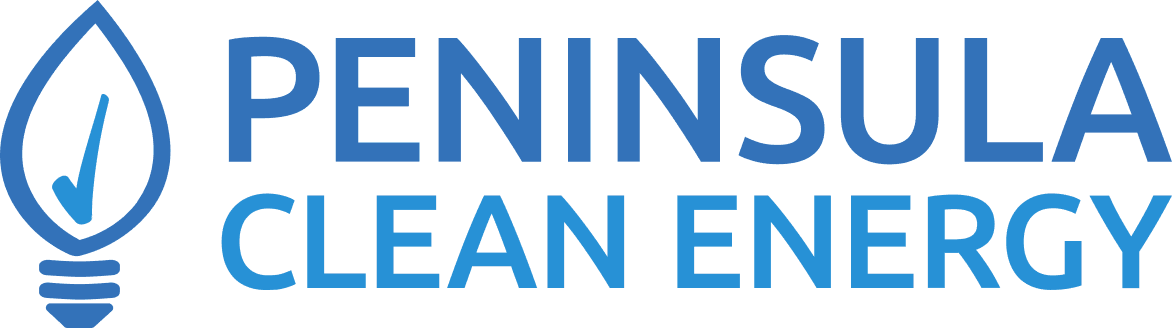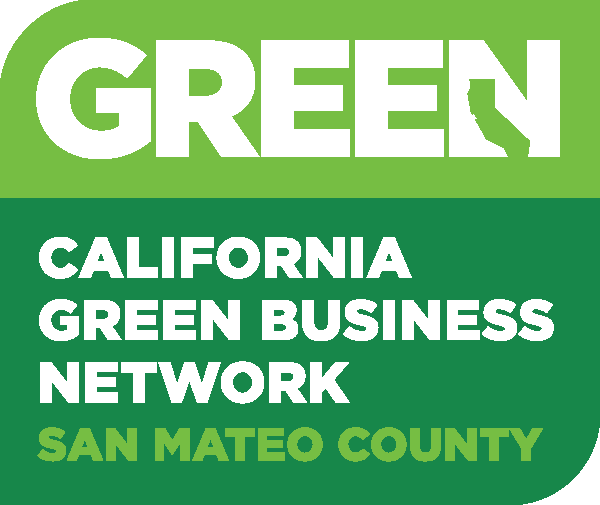Data Connect
The power to make informed decisions
Get the insights you need to monitor and control your facility’s energy use.
With Data Connect, you can:
- Use a simple, one-time customer authorization process—no need to dig out an account number, PG&E credentials, or signed authorization forms
- Get access to free, standardized energy data for all your Peninsula Clean Energy customer accounts
- Download both PCE and PG&E historical usage, billing, and interval data; plus set up ongoing monitoring of meter data
- Analyze your customer's business or property energy data to support cost-saving measures and other projects
- Measure and track progress against goals, such as sustainability, usage, operating costs, and more
- Share data with authorized third-party program providers
In addition to getting the insights you need to better service your customers, they will appreciate you using Data Connect with them. Once you and your customers are registered, they can easily and securely access their own data for their own insights.
Getting Started
Learn how to use Data Connect
- CLICK HERE to complete your one-time registration.
- After we authorize your account, PCE will email you with your login details.
- Confirm your customer is in PCE’s service area.
- Log in to your account HERE.
- Request your customer’s data.
- When your customer authorizes us to share their data, you’ll receive an email notice.
- Collect and download the authorized data by logging into your dashboard HERE.
Here are some quick tutorials on how to register and use Data Connect.
Step 1
Register with Data Connect
Step 2
Log into your dashboard
Step 3
Request authorization from your customer to access account data
Step 4
Log into dashboard & download data reports

Support
Need help with Data Connect?
If you have any questions or need assistance with accessing and using Data Connect, we are happy to help. You can contact us directly at dataconnect@peninsulacleanenergy.com.
Newsletter
Keeping up with PCE
Would you like to stay informed about PCE’s efforts to bring clean, affordable electricity to your home?